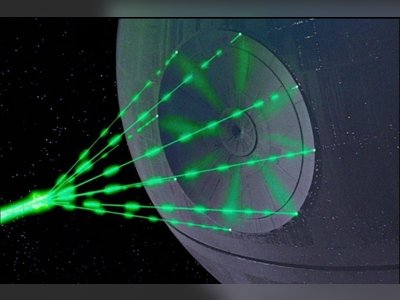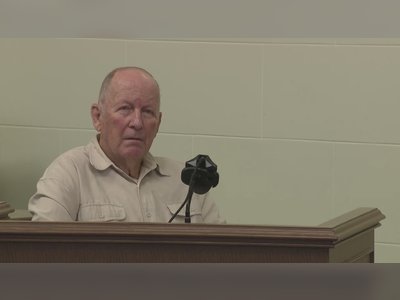Facebook Messenger to Introduce Significant Upgrades, Welcomed by Users
Facebook Messenger is set to receive three major updates that are geared towards enhancing user experience significantly.
According to HVG.HU, the messaging application will introduce three much-anticipated features to its platform. Perhaps most notably, the era of sharing low-quality images is over. Previously, the app compressed images during sharing, leading to a noticeable degradation in quality.
Meta will now allow users to send higher resolution, better quality images through Messenger. Additionally, users can create albums related to their conversations, with file sizes that can reach up to 100 megabytes.
To share images in improved quality, users simply need to tap the "HD" label in the top right corner of the image selector. Once activated, this feature will enable the Messenger to send images in significantly better quality compared to the previous lower resolution.
Handling Albums and Large Files, and Sharing
In line with the image quality upgrade, users will also have the ability to create group albums during group chats, where both photos and videos can be included.
To create an album, users need to select multiple images and then tap on the "Create Album" label. This feature is also available for previously sent images; users can press and hold an image to add it to an album.
Group members will have the option to add or delete contents from an album as necessary.
Aiming to Compete with Email Services
Messenger will now facilitate the easy sharing of files up to 100 megabytes, including document formats like doc, pdf, xls, and zip files.
With this capability, it is hoped that Messenger could become a serious competitor to email services, especially since the importance of emails often lies not in the textual content but in the attachments.
Important to Update
It's noteworthy that Meta usually introduces new features gradually across its platforms, and the same applies to Messenger.
User experiences suggest that a significant number of users may not see the changes immediately. In such cases, updating the application through Google Play Store and the App Store is advisable.
Meta will now allow users to send higher resolution, better quality images through Messenger. Additionally, users can create albums related to their conversations, with file sizes that can reach up to 100 megabytes.
To share images in improved quality, users simply need to tap the "HD" label in the top right corner of the image selector. Once activated, this feature will enable the Messenger to send images in significantly better quality compared to the previous lower resolution.
Handling Albums and Large Files, and Sharing
In line with the image quality upgrade, users will also have the ability to create group albums during group chats, where both photos and videos can be included.
To create an album, users need to select multiple images and then tap on the "Create Album" label. This feature is also available for previously sent images; users can press and hold an image to add it to an album.
Group members will have the option to add or delete contents from an album as necessary.
Aiming to Compete with Email Services
Messenger will now facilitate the easy sharing of files up to 100 megabytes, including document formats like doc, pdf, xls, and zip files.
With this capability, it is hoped that Messenger could become a serious competitor to email services, especially since the importance of emails often lies not in the textual content but in the attachments.
Important to Update
It's noteworthy that Meta usually introduces new features gradually across its platforms, and the same applies to Messenger.
User experiences suggest that a significant number of users may not see the changes immediately. In such cases, updating the application through Google Play Store and the App Store is advisable.
Translation:
Translated by AI
AI Disclaimer: An advanced artificial intelligence (AI) system generated the content of this page on its own. This innovative technology conducts extensive research from a variety of reliable sources, performs rigorous fact-checking and verification, cleans up and balances biased or manipulated content, and presents a minimal factual summary that is just enough yet essential for you to function as an informed and educated citizen. Please keep in mind, however, that this system is an evolving technology, and as a result, the article may contain accidental inaccuracies or errors. We urge you to help us improve our site by reporting any inaccuracies you find using the "Contact Us" link at the bottom of this page. Your helpful feedback helps us improve our system and deliver more precise content. When you find an article of interest here, please look for the full and extensive coverage of this topic in traditional news sources, as they are written by professional journalists that we try to support, not replace. We appreciate your understanding and assistance.