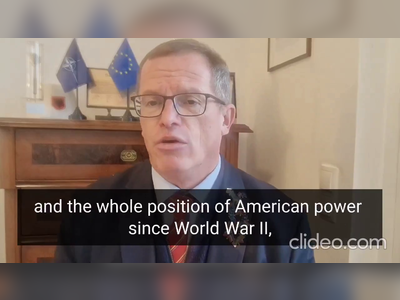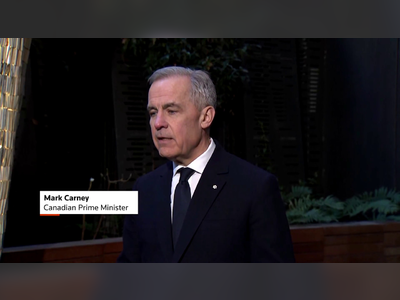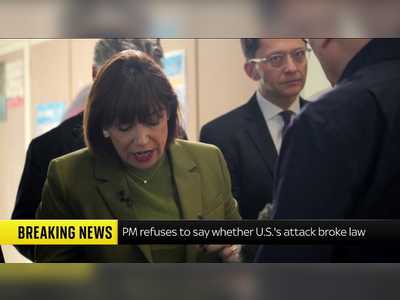How to Detect and Remove Spyware from Your Phone
Today's mobile devices are not immune to being compromised by spyware, despite popular belief, and both Android and iPhone are susceptible to hacking a reality underscored by the infamous Pegasus scandal. Malevolent actors are continuously active, ranging from simple data theft and espionage to government surveillance.
Spyware can infiltrate a device in two ways: either by exploiting a security vulnerability without the user’s knowledge or by tricking someone into clicking on a phishing link received via SMS, installing the spyware without any noticeable signs. Although rare, even official app stores like App Store and Play Store can occasionally host applications containing spyware, notes Reader's Digest. The article solicited insights from three technology experts: Craig Lurey from Keeper Security, Cindy Murphy from Tetra Defense, and Russell Kent-Payne from Certo Software.
These experts highlighted certain telltale signs that could suggest the presence of spyware on a device:
1. Rapid battery drain and overheating: Continuous background operation of spyware can strain the device.
2. Unusual SMS messages: Especially messages that appear to have been sent from your number, but you are confident you did not send.
3. Increased data usage: Spyware actively transmits data back to the hacker, leading to a noticeable uptick in internet usage reflected in your data consumption.
The question is, how can one effectively remove spyware? There are various methods available:
1. The simplest approach is to install an antivirus app and conduct a scan. Just search for "antivirus" in the app store, and a list of reputable brands will appear.
2. Updating both the operating system and installed apps can patch security vulnerabilities exploited by spyware, rendering it inoperable. Skipping updates increases the risk of vulnerabilities in apps and the system itself.
3. Uninstall any suspicious apps that you don't remember installing or have a questionable origin.
4. For iPhone users, check the list of devices associated with your iCloud account in the Settings – Apple ID menu. Immediately remove anything unfamiliar to prevent hackers from accessing your data through syncing across devices. Enabling two-factor authentication can offer additional security.
5. Periodically clear your cookies. While they facilitate browsing, cookies can also be stolen, giving attackers access to various accounts. To learn how to delete cookies, refer to this previous article.
6. If necessary, restore the phone to factory settings. This drastic last resort will certainly be effective; detailed instructions are available in Hungarian.
7. Review and change your passwords. Even after eliminating spyware, it is imperative to change all passwords since attackers likely captured them during the breach. Where possible, enable two-factor authentication, which is now offered by many platforms, banks, and social media sites.
Lastly, it's crucial to emphasize caution and due diligence: avoid clicking unknown links in SMS and emails, verify the sender, and refrain from installing anything on your phone at the request of someone posing as a bank employee unless you are actually at a bank.
These experts highlighted certain telltale signs that could suggest the presence of spyware on a device:
1. Rapid battery drain and overheating: Continuous background operation of spyware can strain the device.
2. Unusual SMS messages: Especially messages that appear to have been sent from your number, but you are confident you did not send.
3. Increased data usage: Spyware actively transmits data back to the hacker, leading to a noticeable uptick in internet usage reflected in your data consumption.
The question is, how can one effectively remove spyware? There are various methods available:
1. The simplest approach is to install an antivirus app and conduct a scan. Just search for "antivirus" in the app store, and a list of reputable brands will appear.
2. Updating both the operating system and installed apps can patch security vulnerabilities exploited by spyware, rendering it inoperable. Skipping updates increases the risk of vulnerabilities in apps and the system itself.
3. Uninstall any suspicious apps that you don't remember installing or have a questionable origin.
4. For iPhone users, check the list of devices associated with your iCloud account in the Settings – Apple ID menu. Immediately remove anything unfamiliar to prevent hackers from accessing your data through syncing across devices. Enabling two-factor authentication can offer additional security.
5. Periodically clear your cookies. While they facilitate browsing, cookies can also be stolen, giving attackers access to various accounts. To learn how to delete cookies, refer to this previous article.
6. If necessary, restore the phone to factory settings. This drastic last resort will certainly be effective; detailed instructions are available in Hungarian.
7. Review and change your passwords. Even after eliminating spyware, it is imperative to change all passwords since attackers likely captured them during the breach. Where possible, enable two-factor authentication, which is now offered by many platforms, banks, and social media sites.
Lastly, it's crucial to emphasize caution and due diligence: avoid clicking unknown links in SMS and emails, verify the sender, and refrain from installing anything on your phone at the request of someone posing as a bank employee unless you are actually at a bank.
AI Disclaimer: An advanced artificial intelligence (AI) system generated the content of this page on its own. This innovative technology conducts extensive research from a variety of reliable sources, performs rigorous fact-checking and verification, cleans up and balances biased or manipulated content, and presents a minimal factual summary that is just enough yet essential for you to function as an informed and educated citizen. Please keep in mind, however, that this system is an evolving technology, and as a result, the article may contain accidental inaccuracies or errors. We urge you to help us improve our site by reporting any inaccuracies you find using the "Contact Us" link at the bottom of this page. Your helpful feedback helps us improve our system and deliver more precise content. When you find an article of interest here, please look for the full and extensive coverage of this topic in traditional news sources, as they are written by professional journalists that we try to support, not replace. We appreciate your understanding and assistance.